Introduction to DFT Tools¶
A number of codes implementing DFT and it’s flavors is available in the web, see Wikipedia for example. The developers of these codes are usually scientists who never aimed to develop a user-friendly application mainly because they are not get paid for that. Thus, to be able to use such codes one has to master several tools, among which is data post-processing and presentation.
An average DFT code produces a set of text and binary data during the run. Typically, the data cannot be plotted directly and one needs a program to collect this data and present it. Here is an example of a Quantum Espresso band structure:
k = 0.0000 0.0000 0.0000 band energies (ev):
-5.8099 6.2549 6.2549 6.2549 8.8221 8.8221 8.8221 9.7232
k = 0.0000 0.0000 0.1000 band energies (ev):
-5.7668 5.9810 6.0722 6.0722 8.7104 9.0571 9.0571 9.9838
k = 0.0000 0.0000 0.2000 band energies (ev):
-5.6337 5.3339 5.6601 5.6601 8.4238 9.6301 9.6301 10.5192
With DFT Tools it can be plotted as easy as is following script:
from dfttools.simple import parse
from dfttools import presentation
from matplotlib import pyplot
with open("plot.py.data",'r') as f:
# Read bands data
bands = parse(f, "band-structure")
# Plot bands
presentation.matplotlib_bands(bands,pyplot.gca())
pyplot.show()
(Source code, png, hires.png, pdf)
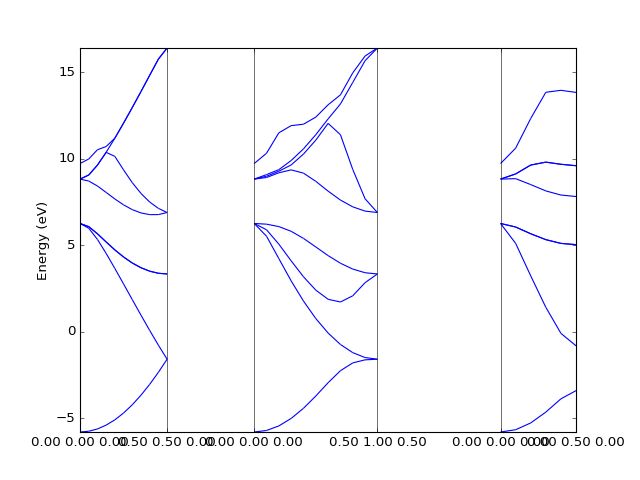
Not only the band structure can be plotted, but atomic structure, data on the grid, etc., see examples.